Life is short, why waste it doing menial tasks slowly, or inefficiently? Many people feel that their free time is not fulfilling enough and that personal or domestic tasks can get in the way of them enjoying themselves or progressing. Similarly, at work, many workers feel that they could be more productive, in order to grow professionally.
So how do you save time when you have no time? The answer (weirdly enough) is to invest time on the the short term to gain it back 50 fold in the long run. Don’t believe it? Well, this article is about dedication – so give it a read and you can judge for yourself…
1. Becoming computer and tech-savvy
So, if this is what you look like at the office —–>
You may want to brush up a little on your tech skills. The following 3 points highlight perhaps the most useful things you can learn and do.
a) Learn touch typing
You may think you are tech-savvy – but are you able to use tech productively and be remarkably time efficient at the same time? Think about how many words you could type in a minute, this is the skill scale for touch-typers. A good one can type over 100 words per minute on a regular computer keyboard.
Touch typing, according to online tutors, can save you 35 minutes plus per day, with a typing speed increase of just 20%. Think about that! It’s 21 days a year!!! Over the average professional career (40 year) that is 2.3 years of time you could spend on getting promotions, impressing the team and earning yourself a good reputation. Even if you aren’t a go-getter, then at least you get to go home earlier! That is also only 20%, imagine if you became pro and tripled or more than tripled your type speed – think about all the time you could save on doing a boring task slowly.
This accounts not just for the office but also at home. The next time you fill in an online form, chat with your friends, write an email or even send a job application (because your old boss couldn’t keep up with how awesome and productive you’ve become), you will be able to do it at hyper speed.
There are plenty of online courses you can take, some are even free. Granted, this is not a walk in the park, but it gets easier as time goes on and you will save so much time!
200 words per minute? No problem:
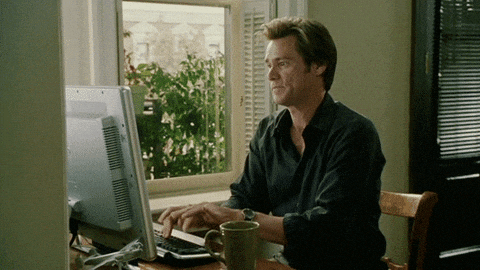
b) Keyboard short-cuts
Touch typing is one thing, but to really master speed working you need to master keyboard short-cuts. Think about how you have just written 40 words in less seconds and then having to reach for the mouse and change applications in the task bar, only to realize that you picked the wrong window, and spend 25 seconds doing it – depressing, right?
There is very little research or claims about how much time in your life using short-cuts on computers can save you, but it is safe to say that it would be substantial – especially if you use them (like the majority of us) everyday. Here are a few must know keyboard short-cuts you can try out right now:
- Alt + Tab = switch between applications running (windows). Hint: if you keep holding Alt, you can get a view with all applications running – you can then select them with your mouse or better yet by tapping Tab until you get the right one (which will be highlighted).
- Ctrl + Tab = Switch tabs on your browser- right
- Ctrl + Shift + Tab = Switches tabs on your browser – left
- Ctrl + T = Open new Tab
- Ctrl + W = close current Tab (Don’t use this right now!)
- Ctrl + R = refresh tab/page
These are extremely useful short-cuts to save time and do things pretty quickly. Try them out!
Here is a great breakdown of more
But be careful – sometimes things can go wrong when experimenting:

c) Synchronising your files and software across devices
For those of you who are not putt off by sharing your files and accounts across devices, synchronising your phone with your laptop or computer is incredibly useful, cool, and, most importantly, time saving.
To put that in context: answering an email while you are bored on the train or chatting with a friend/colleague through a messenger application can be done on the go – and you can do things like organize a meeting or date or whatever, without having to be in front of the computer, doing it via email. The best part is (because you knew this already) that you can do this without internet and the application or software will update as soon as you’re back online.
Also, syncing you photos and files with a cloud server means that you get the option to automatically have access to all your photos and videos on the account you select – regardless of the device! Awesome.
2. Don’t live on your own? Share tasks with your partner / housemate
Sharing tasks saves time at home. When looking at things like cooking, restoration, shopping etc. try to share the tasks with your partner or house mate. It can be a nice task to do together, or you may end up killing each other – the point is, you saved time.
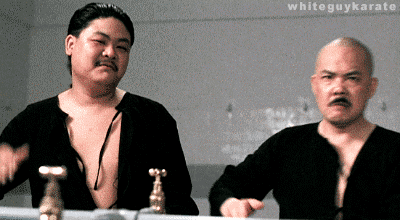
In a study we did with eDarling, Helpling discovered that one of the largest reasons for marriages or relationships to fall apart was because of petty squabbling, at home – with cleaning coming first (by the way if you want a cleaner that is what we do – click here and get one if you and your partners aren’t fans of housework).
So take it in turns shopping, making the fire or cooking – it will do you good! In addition, this article here claims that doing this, with your partner, will help you have a better and more satisfying sex life – as if time saving wasn’t enough. The most important thing to remember though, is to not share cleaning tasks, as we do this for you…!
3. Time allocation
Here we have broken the subject of time allocation down into scale of tasks:
a) Bigger projects
Procrastination isn’t necessarily a bad thing if the thing you are putting of is not important. In fact, the time you spend procrastinating on one thing can (or could) lead to fantastic progress in another. To put that in context for you, imagine:
Today I want to repair a cupboard door, at home. But wait, this isn’t actually that important and I’m not hosting a dinner party or anything else for weeks. I’m not going to spend an hour getting annoyed, fixing this door today. Instead I will enjoy the nice day, go to an event and socialize for once!
This way you don’t waste time putting off a task you don’t want or really need to do by first sulking around thinking about the impending boredom of doing it, even when you eventually don’t anyway and get more unhappy because you realize you have actually wasted several hours of your day doing nothing.
Same goes for the other way around – if you need to do something, do it without much or any hesitation, instead of putting it off and wasting time in the process, procrastinating in the way that got the word its bad name in the first place.
A great way to ensure you do this is to use a to-do list or planner in your personal life and for work (even use the same one). Things like Google calendar or Wunderlist will give you an advance reminder for tasks or appointments that you have directly to your phone. Basically this means chance of forgetting to do things or significantly reduced!
b) Smaller, common tasks
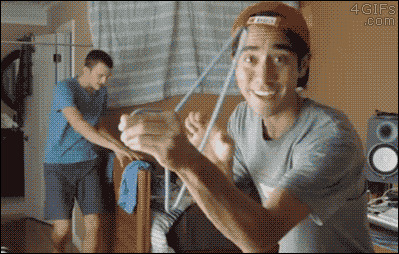 Just as with touch typing, skills save time. Think about all of the menial tasks you perform on the regular – like laundry, for example. Imagine if you became a laundry pro and could fold laundry 20x faster than before? How much of your time, how much of your life, would be saved from that terrible, albeit well scented, boredom?
Just as with touch typing, skills save time. Think about all of the menial tasks you perform on the regular – like laundry, for example. Imagine if you became a laundry pro and could fold laundry 20x faster than before? How much of your time, how much of your life, would be saved from that terrible, albeit well scented, boredom?
Apparently, the proof is in the hanging and folding, as this video demonstrates here. Give it a try and save that time even more!
Another example is taking out the trash: doesn’t really take any time, but if you bag it up and leave it by or just outside the door, then you can pick it up in the way out of your house when you are, for example, leaving for work, saving you a few minutes of bother every other day.
4. Fast filing system for docs
People don’t tend to have large quantities of material files these days, due to the wonders of technology. Until the bureaucratic system catches up, however, there will always be a few really important documents that you need to keep safe and, more ever, easy to access.
There are plenty of options where you can buy something to fit this bill – a simple filing draw would suffice. Best option is to have it tucked away in reach of the place your do your domestic administration work, e.g. in your desk draw. More important is to actually make a point of putting paperwork there as soon as you can.

The same goes for your computer, as, just like network connection quality on your mobile phone, the speed of the system search tool on the majority of operating systems has not got any better in the last 15 years. Too, like with the paperwork mentioned above, files on your computer can be pretty tough to find, especially if you don’t know the name. The default set-up on most operating systems is actually fine – documents, pictures, videos etc. – just go from there but actually stick to it, instead of dumping everything on the desktop.
Alternatively, use a cloud. Google drive for example offers a slightly more diverse search algorithm, that will also search for files using their content as well as name, making it easier to search for and saving time in the long run!
Lastly: enjoy your free time
Like when procrastinating, if you wander around doing nothing, like most people, in your ‘free time’ at home – then it can be pretty unsatisfying. If you plan your free time – go to events, see people, take a trip, whatever you like – you will feel much better about actually doing nothing once a month, than you do now.

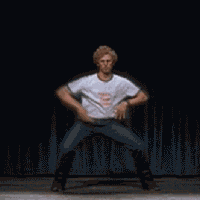
Try a local event app , like Eventbrite! This works all around the world for large cities, so, even when you are on holiday, you should be able to find some great local action to enjoy.
Put the above together and not only have you become a remarkably efficient person, you will also have a lot more time to enjoy, use to flourish professionally and to put into making a better life for yourself!





